Email marketing has come a long way since its inception over 50 years ago. While text-based campaigns laid the foundation for email communications to blossom, image-based emails are now an industry standard for creating the compelling experiences consumers expect to see.
But do image-heavy emails have a downside? We’ve all heard the rumors - Images impact accessibility. Images are not automatically downloaded. A high percentage of text-based content is better for deliverability - but what is valid and what is outdated? In this blog post, we’ll address three common misconceptions about image-to-text ratio, and share best practices for including images in email.
Myth #1: Image-heavy emails will impact deliverability
It used to be that spam filters didn’t like image-heavy emails because they couldn’t ‘read’ the text on the images in order to identify them as spam. This may have been the case at one point in time, but spam filters have evolved and now pay closer attention to other factors that are better indicators of the message’s content and value.
These days, spam filters are mainly looking at the behavioral actions of the recipient; for example, are recipients engaging with the content? How your customers interact with your emails is a far better indicator of the message’s content and value than ‘spam’ trigger words. With that in mind, personalizing email content to increase customer engagement is a more important factor in email deliverability than the image-to-text ratio.
Spam filters often also assess HTML code length when deciding on the placement of an email in the inbox. In fact, a recent Email On Acid test found that if an email has 500 characters or more, the content-to-image ratio had no impact on deliverability. Factors such as slicing images, adding ALT text, and including header, footer, T&Cs, and the unsubscribe link as text, can all contribute to reaching this threshold.
Conversely, if you’re using a significant amount of text in the email, that may lead to your email campaign getting caught in promotional filters. Inboxes generally flag messages as promotion or spam when the body copy uses words that promote or sell something. So when marketers compose an email with a lot of text, especially of a promotional nature, there is a higher probability of using those keywords and getting flagged. Think phrases like “Hurry! Buy now” or “Get your 50% discount!”.
The key here is balance. Filling your email campaigns with promotional text is not advised, nor is using one huge image with no ALT text. Both may trigger spam filters. Email marketers should prioritize engagement via personalized image-based content, while also ensuring their campaigns are over the 500 character threshold.
Myth #2: Many ISPs block automatic image download
As with the deliverability myth, the idea that many email clients block automatic image downloads is an out-of-date theory. Most email clients now show images by default.
Litmus extensively tested automatic image downloads and found that all mobile email clients allow images by default. Subscribers also have to dig to figure out how to turn images off for their mobile devices, meaning it’s unlikely that recipients opening on mobile will have disabled images.

Litmus found that Outlook does block auto-image downloads on a desktop. According to Litmus’s Email Client Market Share, Outlook only accounts for six percent of email opens, but marketers should assess its impact on their database. For B2B marketers, the number of Outlook users may be higher than six percent, but for B2C marketers, most opens take place on mobile and images will download as default.

Myth #3: Emails with images impact accessibility
The third and final myth is that image-heavy emails provide a negative experience for those using screen readers. While it is true that screen readers cannot ‘read’ the content of an image, there is a simple solution in the form of stylized ALT text. Email marketers should ensure that all non-text content has a text alternative that serves the equivalent purpose.
It’s also important to note that ALT text can be dynamic if you’re using merged data to personalize images in an email. However, real-time information is not available dynamically. In this instance, marketers should use ALT text that describes the experience and links to a relevant web page. For example, if the image is an API-driven bar chart, you could describe it as “current loyalty status” within the ALT text.
What to take away
While image-heavy emails may have been best avoided years ago, the landscape has significantly changed. These days, image-to-text ratio has little bearing on deliverability, accessibility, or recipient experience. Instead, marketers should prioritize best practices such as good slicing, robust alt text, and relevant messaging in order to achieve good deliverability and great results. Personalizing content is a sure way of increasing relevance, optimizing engagement, and decreasing the number of recipients who unsubscribe or flag your message as spam.



.png)
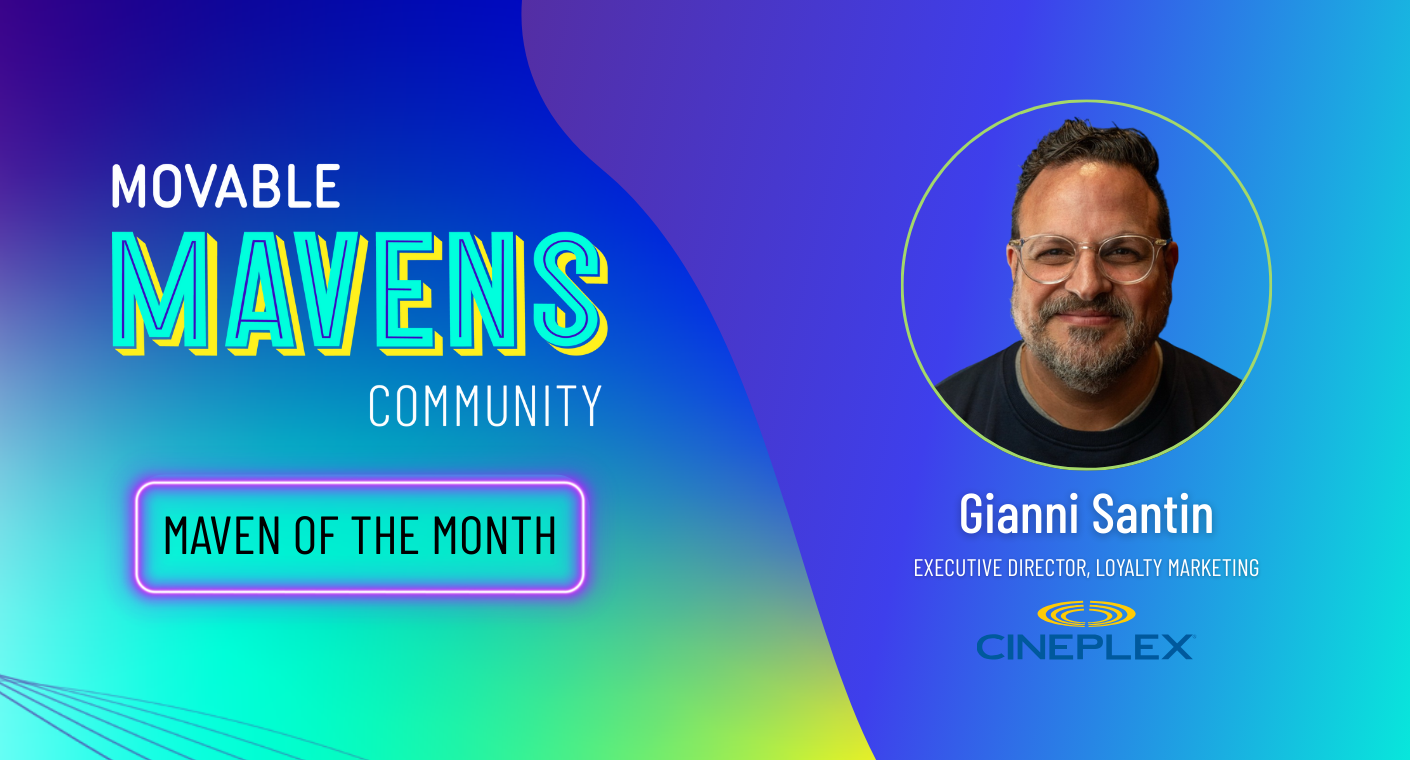
%20copy.png)


