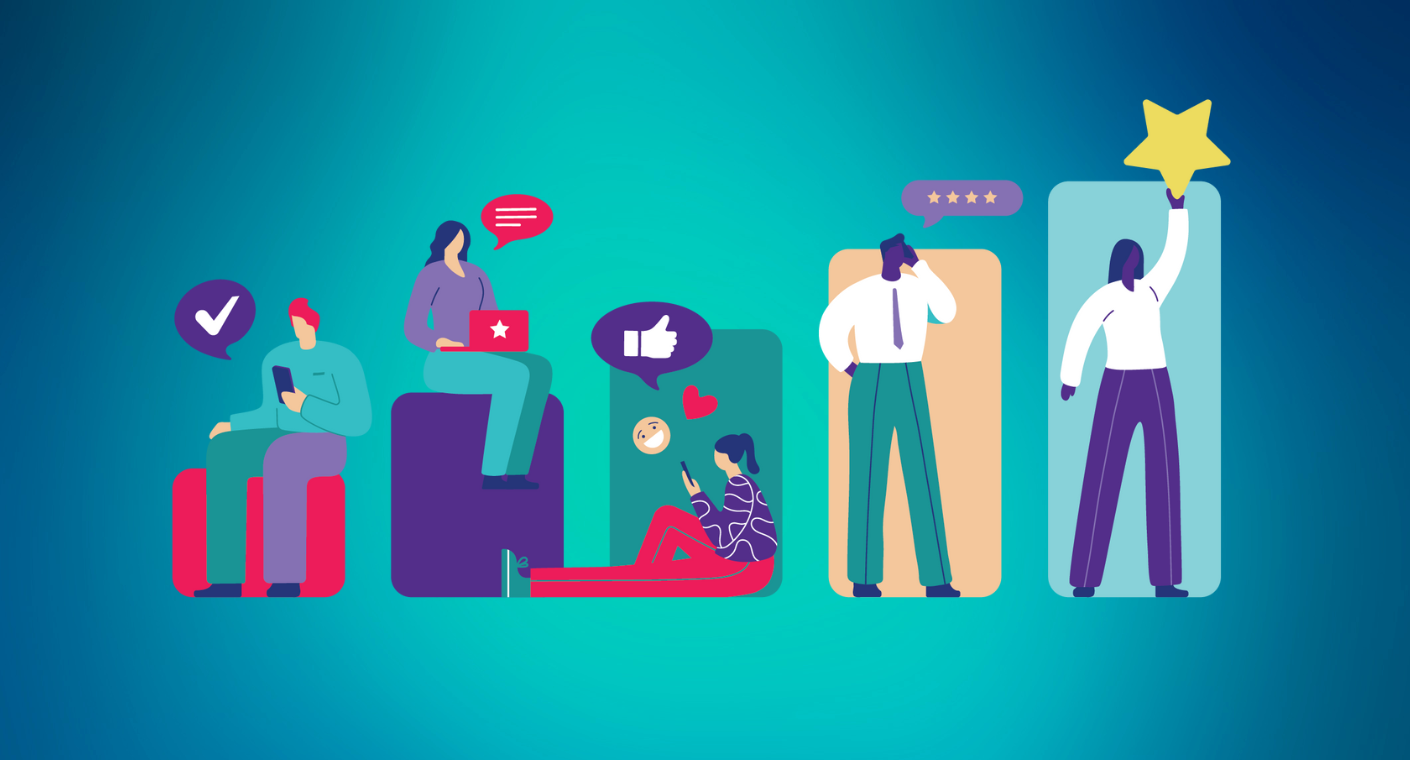Apple’s newest iOS update is shaking up the inbox once again, changing how emails are sorted, displayed, and engaged within Apple Mail. But this isn’t a roadblock, it’s a reset. Every major shift in email marketing, from General Data Protection Regulation (GDPR) to Mail Privacy Protection (MPP) to AI-driven personalization, has led to stronger strategies and engagement. iOS 18.2 is no exception.
With Apple Mail commanding 53.67% of the email client market share, these updates are already making an impact. This blog will pinpoint exactly what’s changing and what marketers need to know.
What’s Changing in Apple Mail?
Apple has introduced several key updates that impact how emails appear and how consumers interact with them:
- Automatic Inbox Categorization: Emails are now sorted into Primary, Transactions, Updates, and Promotions tabs. While this helps users find emails faster, promotional messages require an extra click, which may affect engagement.
- Email Threading by Sender: Messages from the same sender are now grouped together, making it easier for users to revisit past emails—but it also makes subject line repetition more noticeable.
- AI-Generated Previews: Instead of traditional preheader text, Apple Mail now displays AI-generated summaries tailored to each user.
- Email Clipping: Apple Mail now truncates longer emails, requiring recipients to click “See More” to view the full message.
At first glance, these updates may seem like another challenge for email marketers. But in reality, they reinforce a familiar truth: quality, relevance, and personalization drive engagement. Brands that focus on well-timed, customer-first messaging will be the ones that thrive despite these shifts.
How This Impacts Email Performance
As users adjust to the new layout of their inboxes, engagement rates may fluctuate, and AI-driven categorization could impact where emails appear.
Marketers should be prepared for:
- Shifts in open and click rates as users get used to the new inbox structure.
- Unpredictable email placement as Apple’s AI determines where messages appear.
- The loss of preheader control, making subject lines even more critical.
How to Adapt Your Email Strategy
Since these changes are outside marketers’ control, the focus should be on modifying expectations and optimizing for the new inbox experience.
1. Set Internal Expectations
Apple’s categorization can’t be overridden, so email performance may look different in the short term. Educate leadership and stakeholders that engagement fluctuations are likely as consumers adapt—just as we saw with MPP’s rollout.
2. Test How Emails Appear in Apple Mail
Use a personal inbox to check how emails are categorized and displayed. Marketers interact with email differently than everyday consumers, so seeing it from a standard user’s perspective is key.
3. Optimize Email Design for Clipping
With Apple Mail now shortening emails, the first portion of a message carries even more weight. Ensure that:
- The hero image, key message, and CTA appear within the first visible section.
- Subject lines are compelling enough to drive clicks without relying on preheaders.
- The email functions like a rich push notification, with every pixel driving action.
4. Rethink Subject Line Strategy
Since Apple now groups emails from the same sender, repetitive subject lines will stand out—and not in a good way. Marketers should:
- A/B test subject lines more frequently.
- Adjust content calendars to ensure emails make sense when stacked together.
- Keep subject lines distinct yet cohesive to encourage continual engagement.
5. Lean Into Personalization
Inboxes are prioritizing content users engage with, making first-hand data more valuable than ever. To maintain strong engagement:
- Use live polling to encourage interaction while gathering real-time insights.
- Personalize content based on consumer behavior and preferences.
- Leverage AI and automation to ensure key elements such as banners, CTAs, or offers adapt dynamically.
Remember: This Is a Shift, Not a Setback
Apple’s iOS 18.2 update is another step toward a more user-friendly inbox, and brands that create messages worth opening will always come out ahead. As Julio Lopez, VP of Retail Strategy at Movable Ink, puts it:
By focusing on relevance, design, and personalization, marketers can turn these changes into an opportunity to create more engaging, customer-centric email experiences.

.png)




.png)